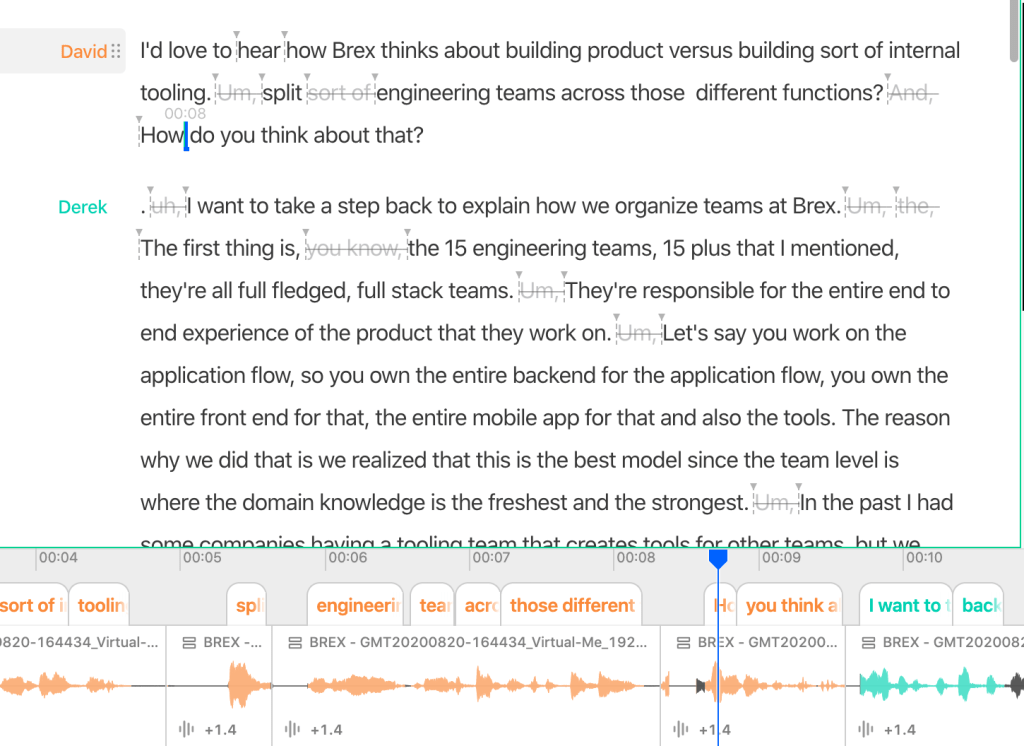A few personal updates.
Today is my 33rd birthday, and in somewhat abrupt fashion, I am moving to San Francisco. It feels particularly significant for the reasons I’ll mention below.
First, about three months ago, I began a conversation with a senior individual at a company, OpenAI, I had been following in the artificial general intelligence (AGI) space. Initially, my interest was around understanding how I could best position my company, Milk Video, to capitalize on new innovations, which I had been building for the past two years. Instead, I was deeply surprised by the unexpected rapid development and maturity of machine learning innovation, and a month later, decided to leave the company I started to accept a full-time role.
One major factor in my decision making was a series of classes and books I had been reading for the past three years. In particular, two courses Jason Crawford led around the history of technology and the narratives around societal progress. One resonating point between this course and my exposure to AGI was the realization of the unbounded upside in humanity cultivating digital capacity of ever-growingly complex labor functions.
My personal impression taken from these materials is that much the past 100, 10,000, or 1 million years of human economic value creation has been largely bottlenecked on a variety of external factors. For the most part of humanity, this has been due to a limited access to valuable materials (ie. food and shelter), the ability to cultivate the limited resources available, high-mortality rates, coordination costs, access to educated individuals and more. All being said, the rapid technological development in society over the last 100 years alone have created compounding improvements in quality of life and general wellbeing for the overall benefit of humanity. Even compared to this, I find that the creation of AGI has an almost uncapped opportunity to translate ingenuity and intellectual capacity into a recurring and recursively value creating humanity improvement vehicle.
Realizing this, my decision became much more clear.
Second reason, making today quite significant, is that I am spending the day moving out of our apartment – and sending all of “stuff” across the country. One condition of this job was to be working physically in San Francisco, so after nearly 10 years living in New York City, I – in my wife’s eyes abruptly – started the job and settled in California. It’s been two months since I began, and while I had found a temporary place to live, I had not ended our lease in New York. As a result, today, I am back in New York to properly relocate and this time with my wife, begin a cross country move.
For the curious, the company I started will continue to have a life of its own. My cofounder determined he would like to continue building the business and with enough money raised and a non-trivial number of existing and growing customers, there is a lot of potential for the future. I strongly believe two years is far too short to truly see a company through, and I don’t take lightly that numerous investors took a stake in making it possible to start and grow our company, but even with all of this, I do believe I’m making the right decision.
Moving forward, I have a number of personal projects I kept on the back burner and want to kick off. Outside of work and personal explorations, my wife and I will be making a much more concerted effort to begin a family. Now that my waking hours aren’t solely focused on company building, I have more mental cycles to focus on a wider range of ideas. Personally, transitioning from founder to employee hasn’t made such a large difference in the quantity of hours working, but the emotional investment isn’t quite as gut-wrenching. More so, I’m deeply appreciative for the opportunity to be working alongside people who inspire and challenge me in a fulfilling way I genuinely forgot I was missing.
I grew up in San Francisco, but I haven’t lived there in over 20 years, so its a familiar place where I still have a lot to discover. I suspect some of you will pass through the Bay Area, so I hope I we can meet in person for a walk, coffee or meal.
While the past year is filled with a lot to reflect about, the leaving of New York is easily the highest variance event to reflect on today.
With that being said, I was inspired to write a short poem yesterday I’ll share:
New York Give me the sound of hammers , The glint of light on a carbon steel beam, Workers marching with coffee at dawn, A city in constant motion. Give me the serenity of new parks, Blooming flowers visited by passerby’s, Tended trees protecting visitors in the day, A haven for creativity and new encounters. Give me the collage of diverse faces, In pursuit of individual wants and wishes, Brought together by a force invisible yet shared, Friendships emerge throughout the city in strangers alike. Give me unending dramas of everyday people, Each person deeply immersed in their daily lives, Emerging to make a mark on their fellow citizens, A history no one person can tell, but all alike share in.