
Important update: The statement that Google Fonts only displays a single variable font axis was wrong. Google Fonts now has a variable font axis registry, which displays the number of non-weight axes that are available on their variable fonts. View the list here: https://fonts.google.com/variablefonts
Variable fonts are a new technology that allows a single font file to render a range designs. A traditional font file normally corresponds to a single weight or font style (such as italics or small caps). If a user users a bold and regular font weight, that requires two separate font files, which respectively correspond to each font weight. Variable fonts allow for a single font file to take a parameter and render various font weights. One font file can then render thin, regular, and bold based on font variation settings used to invoke the font. Even more, the variable font files can also render everything between those various “static instances”, allowing for intrigue expressibility.
At a high level, variable fonts aren’t broadly “better” than static fonts, but allow for tradeoffs that can potentially benefit an end user. For example, based on the font’s underlying glyph designs, a single variable font file can actually be smaller in byte size than multiple static font files, while offering the same visual expressibility. While the size does depend on the font glyph’s “masters”, another beneficial factor is that a single variable font requires less network requests to accomplish a wide design space.
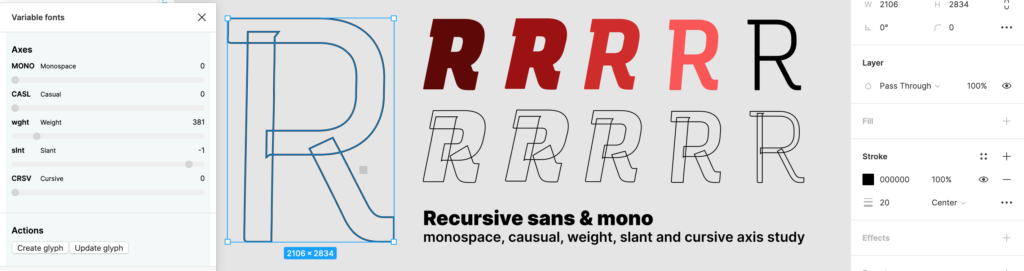
Outside of technical benefits, variable fonts provide an incredible potential for design flexibility which isn’t possible with static instances alone. The example of a variable font and font weight was given above, but actually a variable font can have any number of font axes based on the designers wishes. Another common font axis is the “slant” axis, which allows a glyph to go between being italics and upright. Rather than being a boolean switch, in many cases, the available design space is a range which provides for potential around intentional font animation/transitions as well.
Key terminology:
Design space: the range of visual ways which a font file can be rendered, based on the font designers explicit intention. Conceptually, this can be visualized as a multidimensional space, and the glyph’s visual composition is a single point in the space.
Variable axis: A single parameter which can be declared to determine a fonts design space. For example, the weight axis.
Variable font settings: The compilation of variable axis definitions, which are passed to a variable font and determine the selected design space.
Static instances: An assigned set of font axis settings, often stored with a name that can be accessed from the font. For example, “regular 400” or “black 900”.
Importantly, variable fonts are active and available across all major browsers. Simply load them in as a normal font, and pass the variable-font-settings css property to explicitly declare the passed variable axis parameters.

As you can see here, a normal font weight declaration or a font style declaration would look like this, but a variable font style definition allows for a wider range of expression.
Google Fonts is currently a major web font service that makes using variable fonts extremely easy. Their font directory allows for filtering on variable fonts, and the font specimens pages allow you to sample the font’s static instances as well as the font weight variable axis. While Google Fonts serves variable fonts, they are currently limiting their API to single font weight axes.

One popular font, beloved by developers and designers alike is Inter, which was designed by Rasmus Andersson. Inter contains a weight access, as you can see from the Google Fonts specimen page. If you go directly to the Inter specimen website, you can actually see that it also contains a second font axis – the slant axis, which was mentioned above.
From the specimen page, you can also see that assigning the weight and slant can allow for use cases that make it invoke different feelings of seriousness, casualness, and legibility. While changing the font weight can make it easier to read, based on the size of the font, it can also be combined with colors (for example in dark mode) to stand out more in the page’s visual hierarchy.
Another font to show as an example is Stephen Nixon’s Recursive. Recursive can also be found on Google Fonts, but again by going to the font’s own specimen page, you can experiment with its full design space. Recursive contains three font axes that are unique: expression, cursive and mono. Additionally, as you can see, certain glyphs in the font will change based on the combined assigned font axis values. One example is the lowercase “a”, as well as the lowercase “g”.

For Recursive, some of the font axes are boolean switches, as opposed to ranges. The font is either mono or not. Also the range values can be explicitly limited, such as with the cursive axis which is either on/off/auto.
Side note – with Inter, one thing to note that was glanced over is how changes in the font’s weight axis actually result in changing the width of the font glyph. For Recursive, which has a “mono” axis, the weight is explicitly not meant to adjust the width of a font glyph. While not found in either of these two fonts, a very useful font axis which is sometimes found is the “grade” axis, which allows for glyphs to become thicker, without expanding in width.
All of this is a quick overview, but if you are interested in learning more, do check out TypeNetwork’s variable font resource to see some interactive documentation.
Beyond the browser, major Adobe software products as well as Sketch now renders basic font axis sliders to customize variable fonts. As I switch between code and design software, I was surprised to find that Figma was one of the few design softwares that wasn’t compatible with variable fonts and their variable font settings. That being said, they do have an incredible plugin API which allows someone to potentially hack together a temporary solution until they have time to implement them fully.
In the next blog post, I’ll go into how Figma’s plugin architecture lets you render variable fonts as SVG vector glyphs.