Reading Time: 2 minutes read
And I added 20,000 new photos in the last two weeks
Quick update to keep with the bi-weekly rhythm. This one will be shorter than others.
Last email I shared background details on the iOS application I launched.
You can find the app on the Apple app store now here: https://itunes.apple.com/us/app/public-art/id936484924?mt=8
If you have an iPhone, take a look at the “Search nearby” feature to view all the street art near you.
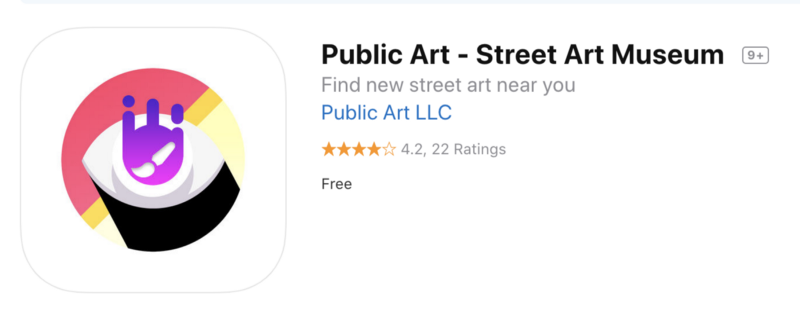
As mentioned in the previous emails, the app is composed of three main sections. In the “Map” browsing section, you can query your location and view images uploaded to Instagram that are nearby you.
Please let me know what you think!
Brief update for the last two weeks.
The main result of this past two weeks was bug fixing and getting the app out on the App store. I was having trouble launching due to numerous Apple app store guideline conflicts.
Now that it’s up, I have been working on various server related changes. I made some caching changes on the backend, so that I don’t have to worry about my location queries crashing my app. Every query is cached for 30 minutes, so major traffic wont result in downtime.
I set up a simple but important piece of a feature that will integrate some of the machine learning research I did before. I made a simple python server that can accept an image as a parameter, and return the image’s feature embeddings. This is going to be useful when building out a search utility for querying images based on the image content, as observed via the previously trained machine learning models.
You can see the open source code here: https://github.com/rememberlenny/publicart-ml-endpoint
Side note: I got some Public Art logo stickers. If you would like one, send me an email and I’ll ship you a few: [email protected]
Thanks for reading!